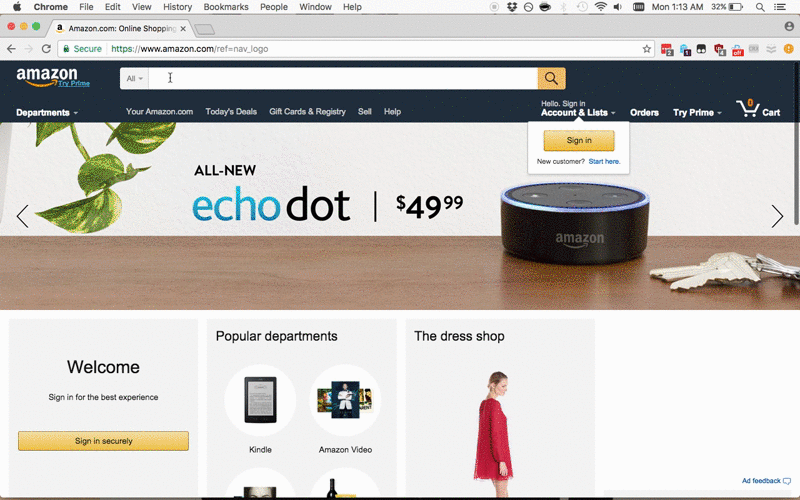books for dc
Bringing the Library to the DC Public

Thanks for installing the Books for DC Chrome extension!
The instructions below will get you up and running in no time.
Support the project
The quest to serve all 690k residents remains in effect. You can help us get there by:
Sharing us in your social networks, like Twitter ↗ or Facebook ↗.
Set up and instructions
To begin, navigate to the booksfordc extension's options. You find them by clicking on its logo in your Chrome menu bar and then selecting Options.
A window will pop up. Under preferences, choose which media types you want to see and whether you want links to open in a new tab. Then press save options.
You can change your preferences at any time by repeating these steps.
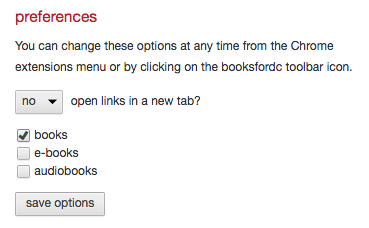
When you look at a book's page on Amazon, Barnes & Noble, or Goodreads, booksfordc will now get to work finding it in the DC Public Library's catalog.
The video below shows what that looks like (click to view larger).
Contact
Books for DC is a project of Emanuel Feld.
Send questions, issues, ideas, feature requests, rants, or raves on Twitter or by email at booksfordc at gmail dot com.